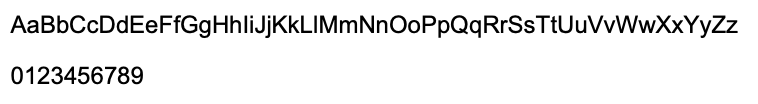MasterMap® Colour Key
View and download OS MasterMap® of your area here
The following table shows the RGB values for the area fills on an OS MasterMap® map.
| COLOUR | HEADING | TYPE | R | G | B |
 |
Area Fills | Building | 255 | 220 | 175 |
 |
Area Fills | Structure | 255 | 215 | 195 |
 |
Area Fills | Glasshouse | 255 | 204 | 153 |
 |
Area Fills | Heritage | 255 | 220 | 175 |
 |
Area Fills | Manmade Surface | 210 | 210 | 170 |
 |
Area Fills | Multiple Surface (e.g., paved and natural environment) | 255 | 255 | 204 |
 |
Area Fills | Natural Environment | 220 | 255 | 190 |
 |
Area Fills | Natural Environment | 204 | 255 | 204 |
 |
Area Fills | Path | 204 | 204 | 204 |
 |
Area Fills | Step | 210 | 210 | 170 |
 |
Area Fills | Road | 215 | 215 | 215 |
 |
Area Fills | Rail | 204 | 204 | 204 |
 |
Area Fills | Water - Inland Water | 190 | 255 | 255 |
 |
Area Fills | Water - Foreshore | 204 | 255 | 255 |
 |
Area Fills | Water - Tidal | 190 | 255 | 255 |
 |
Area Fills | Unknown Fill (Traffic Islands, etc.) | 210 | 210 | 170 |
 |
Area Fills | Unclassified Fill (e.g. under development at the time of capture) | 255 | 255 | 255 |
 |
Area Fills | Agricultural Land | 186 | 212 | 167 |
 |
Area Fills | Constructed Water | 152 | 204 | 217 |
 |
Area Fills | Sloping Masonry | 183 | 184 | 138 |
 |
Area Fills | Mud | 245 | 240 | 225 |
Symbols Key
Shared symbol geometry of OS MasterMap®.
| Boulder | Culvert | Marsh | |||
| Non-Coniferous Tree | Manmade Landform | Scree | |||
| Circle | Heath | Rough Grass | |||
| Circle Fill | Coppice | Rock Fill | |||
| Coniferous Tree | Heritage Site | Orchard | |||
| Bench Mark | Water Point | Natural Landform | |||
| Air Height | Triangulation Station | Multi Vegetation | |||
| Boundary Mereing | Spot Height | Point | |||
| Boundary Post | Bush | Cross | |||
| Flow Arrow | Road Flow | Landform Disused |
Line styles
| STYLE | TYPE |
| Default | |
| Default Dashed | |
| Building | |
| Building Overhead | |
| Water Bold | |
| Water Dashed | |
| Water | |
| Underground | |
| Structure Overhead | |
| Landform | |
| Standard-gauge rail | |
| Parish | |
| Electoral | |
| County | |
| Parliamentary | |
| District | |
| Closing | |
| Motorway | |
| Primary Route | |
| A Road | |
| B Road | |
| Minor Road | |
| Local Street | |
| Private Road Public Access | |
| Private Road Restricted Access | |
| Pedestrianised Street | |
| Alley | |
| Ferry | |
| Carriageway |
This blog post describes the default data display styles in OS MasterMap®. It defines the colours, fonts, symbols, and line styles that are used in the visual presentation and printing of OS MasterMap® provided by MapServe® as an official partner of the Ordnance Survey. The Ordnance Survey has selected colours that are consistent throughout the Internet. In the colour palette, the specific colours used are described by both their RGB and decimal values.
Symbols are used in two ways:
- Point symbols are used to indicate the location of certain features inside data, such as a phone call box or bollard. The symbol reflects the feature's location and kind. They are applied to the visual representation by translating them to the position of the feature they represent and rotating them by a specified amount if the orientation attribute is provided.
- Fill symbols are used to indicate some aspect of a polygon feature and are dispersed as a pattern fill throughout the polygon. For example, the symbol might reflect topographic surface information such as plant kind. Because of the overheads associated with using pattern fills in many modern software systems, it is observed that pattern fills are not widely used. They are optional depending on the user's needs and system capabilities.
Line styles are used to help users differentiate between different sorts of linear features. For example, some variations can be created to highlight:
- Obstructing detail.
- Non-obstructing detail.
- Underground detail.
- Overhead detail.
- Building outlines.
- Water limits and linear features.
- Landform detail.
- Narrow-gauge railways.
- Statutory boundaries.
- Polygon-closing features.
The Font used is : Arial®:
For more information about OS MasterMap® visit our blog post.
All information above is provided and it is a copyright of the ©Ordnance Survey.